Count and Sum are Excel Functions that are widely used.
In general, the count function returns the number of cells in a specified range that meet certain criteria.
In general, a sum function returns the sum of the values of the cells in a range that meet certain criteria.
Excel Functions: Count & Sum
Depending on your objective, there are a number of Excel functions that you may use to sum or to count your data.
Function
Description
COUNT
Returns the number of cells in a range that contain numbers
For information on the Count function, visit my post
COUNTA
Returns the number of cells in a range that are not empty
COUNTBLANK
Returns the number of empty cells in a specified range of cells
COUNTIF
Returns the number of cells in a range that meet a specific condition
COUNTIFS
Returns the number of cells in a range that meet one or more specified criteria
DCOUNT
Counts the number of records in a worksheet database that meet specified criteria
DCOUNTA
Counts the number of records that are not blank in a worksheet database that meet specific criteria
DEVSQ
Returns the sum of squares of deviations of data points from the sample mean; used primarily in statistical formulas
DSUM
Returns the sum of a column of values in a worksheet database that meet specified criteria
FREQUENCY
Calculates how often values occur within a range of values and returns a vertical array of numbers; used only in a multi-cell array formula
SUBTOTAL
When used with a first argument of 2 or 3, returns a count of cells that comprise a subtotal; when used with a first argument of 9, returns the sum of cells that comprise a subtotal
SUM
Returns the sum of its arguments
SUMIF
Returns the sum of cells in a range that meet a specified criterion
SUMIFS
Returns the sum of cells in a range that meet one or more specified criteria
SUMPRODUCT
Multiplies corresponding cells in 2 or more ranges and returns the sum of those products
SUMSQ
Returns the sum of the squares of its arguments; used primarily in statistical formulas
SUMX2PY2
Returns the sum of the sum of squares of corresponding values in 2 ranges; used primarily in statistical formulas
SUMXMY2
Returns the sum of squares of the differences of corresponding values in 2 ranges; used primarily in statistical formulas
SUMX2MY2
Returns the sum of squares of the differences of squares of corresponding values in 2 ranges; used primarily in statistical formulas
Please share this with other Excel users and save them hours of time.
~ Let Microsoft Excel do the work for you. ~

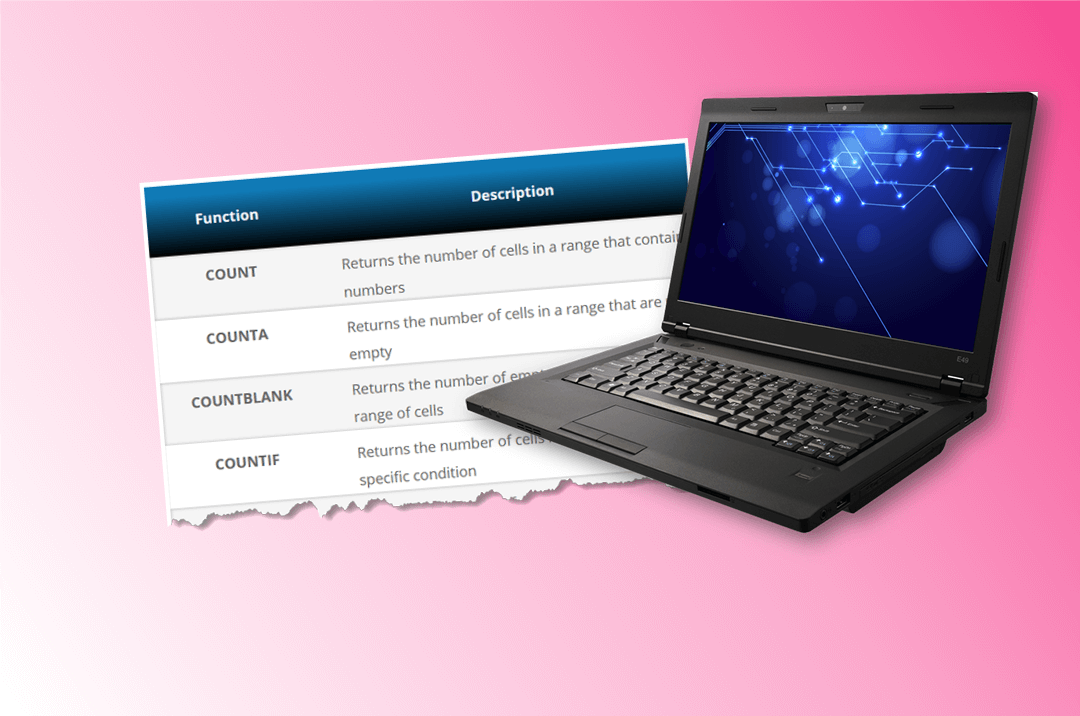
0 Comments