How do I make mathematical equations in Excel?
Excel uses Operators in its formulas. These Operators are symbols that represent the mathematical (or logical) operations.
Operators Used in Excel Formulas
Here is a list of the Operators used in Excel formulas:
Operator
Description
+
Addition
–
Subtraction
*
Multiplication
/
Division or fractions
^
Exponents
( )
Overrides the order of mathematical operators
–
Unary minus (for negative numbers)
&
Joining text (concatenation)
>
Greater than
<
Less than
> =
Greater than or equal to
< =
Less than or equal to
< >
Not equal to
=
Equal to
,
Union operator as in SUM(A1,B2)
:
Range operator as in SUM(A1:A6)
<space>
Intersection operator as in SUM(A:D 2:4)
Formula Tips
*
Every formula always begins with an equal sign (=). This initial equal sign allows Excel to distinguish between a formula and text.
The equal sign directs Excel to calculate an answer.
e.g.
=B5+B6
=B2*C9
*
No spaces in your formulas.
Exception: Only use a space when using Excel’s Intersect Operator
Order of Operator Precedence
When you create a formula that contains several operators, Excel performs the calculation in a specific order.
For example, Excel always performs multiplication before addition.
This order is called Operator Precedence.
For more information on Operator Precedence, refer to my article
Get your handout of
Operators Used In Excel Formulas
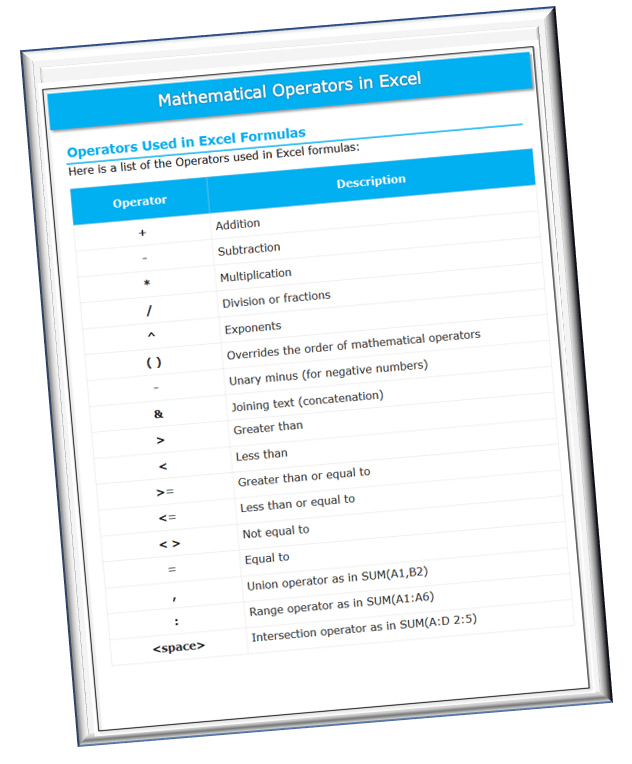
* Refer to this handout when creating your Excel formulas
Please share this chart with other Excel users.
~ Let Microsoft Excel do the work for you. ~

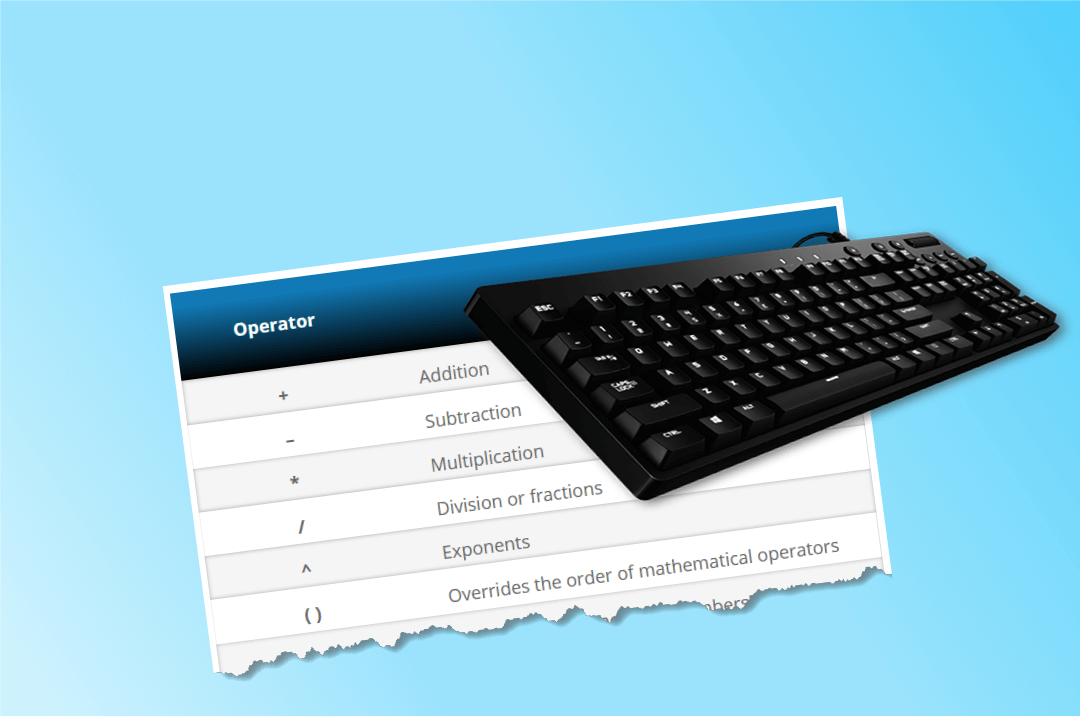
0 Comments